- Accueil
- Integrations
-
TwiSMS: Twilio SMS


TwiSMS: Twilio SMS
Incoming and Outgoing SMS via Twilio from your Bitrix24. Together with our application CallCenter24 you may USE ONE NUMBER FOR SMS AND CALLS!
Installer
Gratuit
Achats in-app
-
Évaluation5 / 5
-
Installations508
-
Développeur
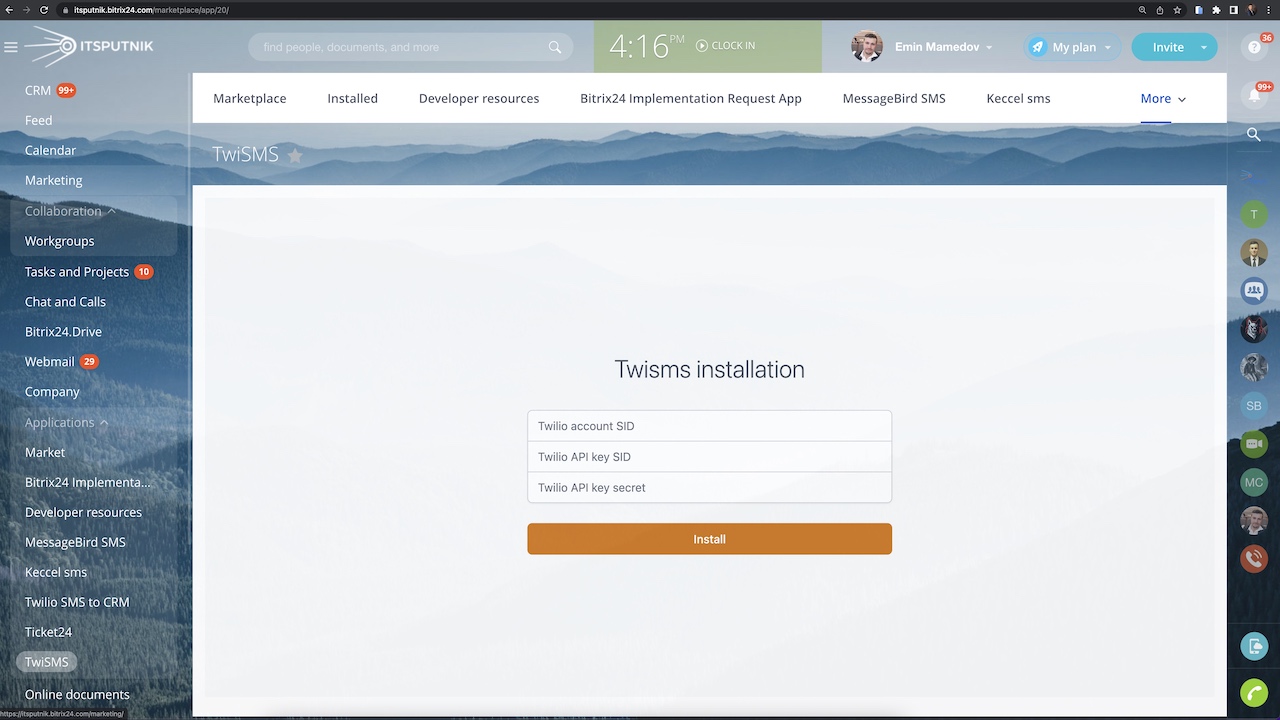
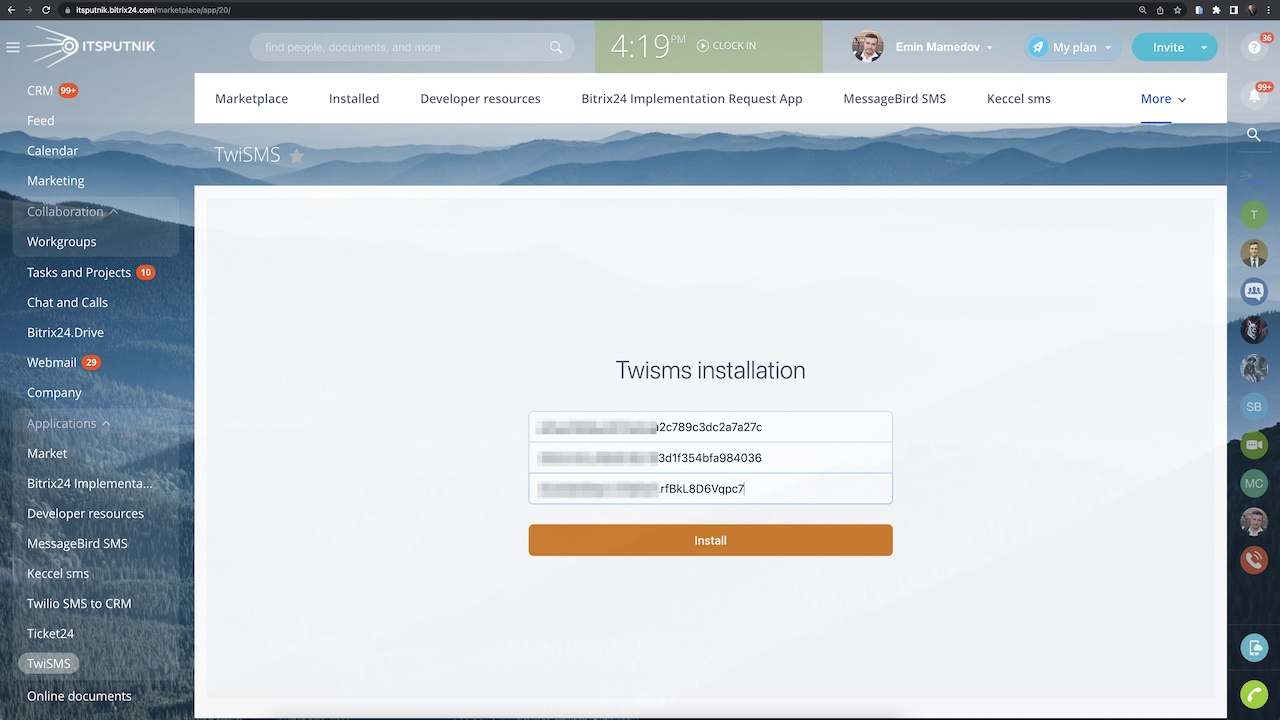
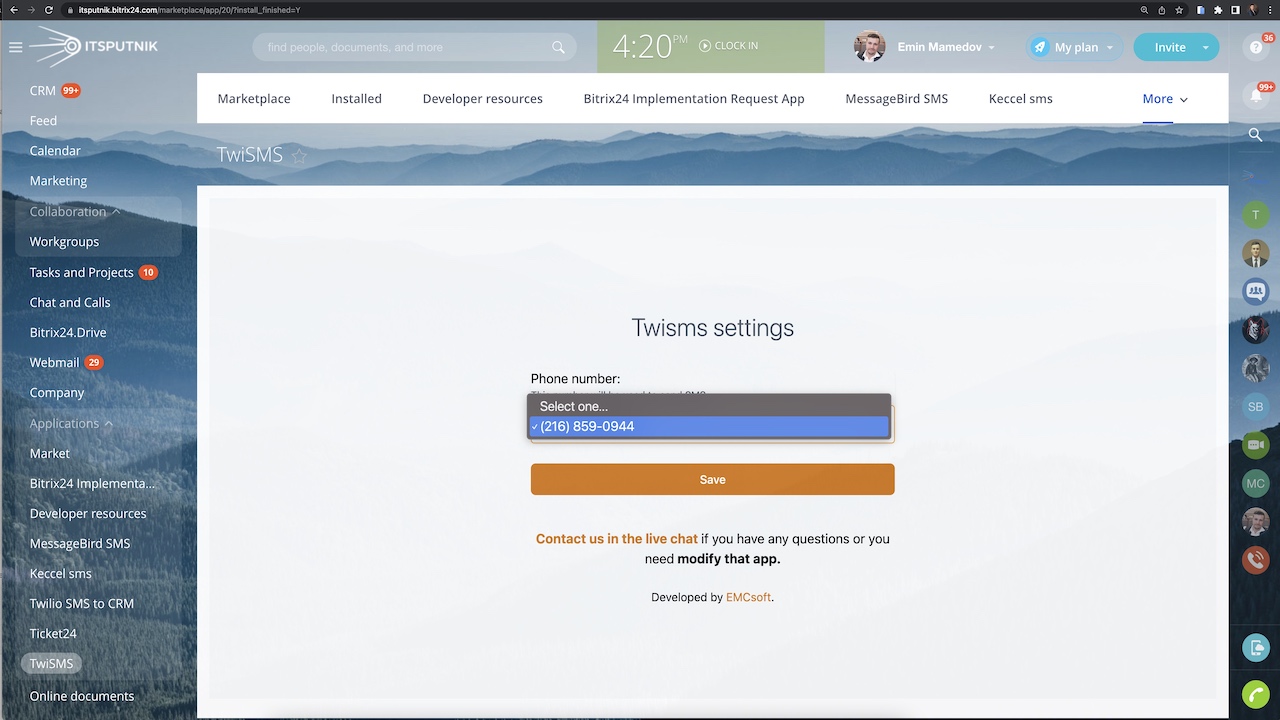
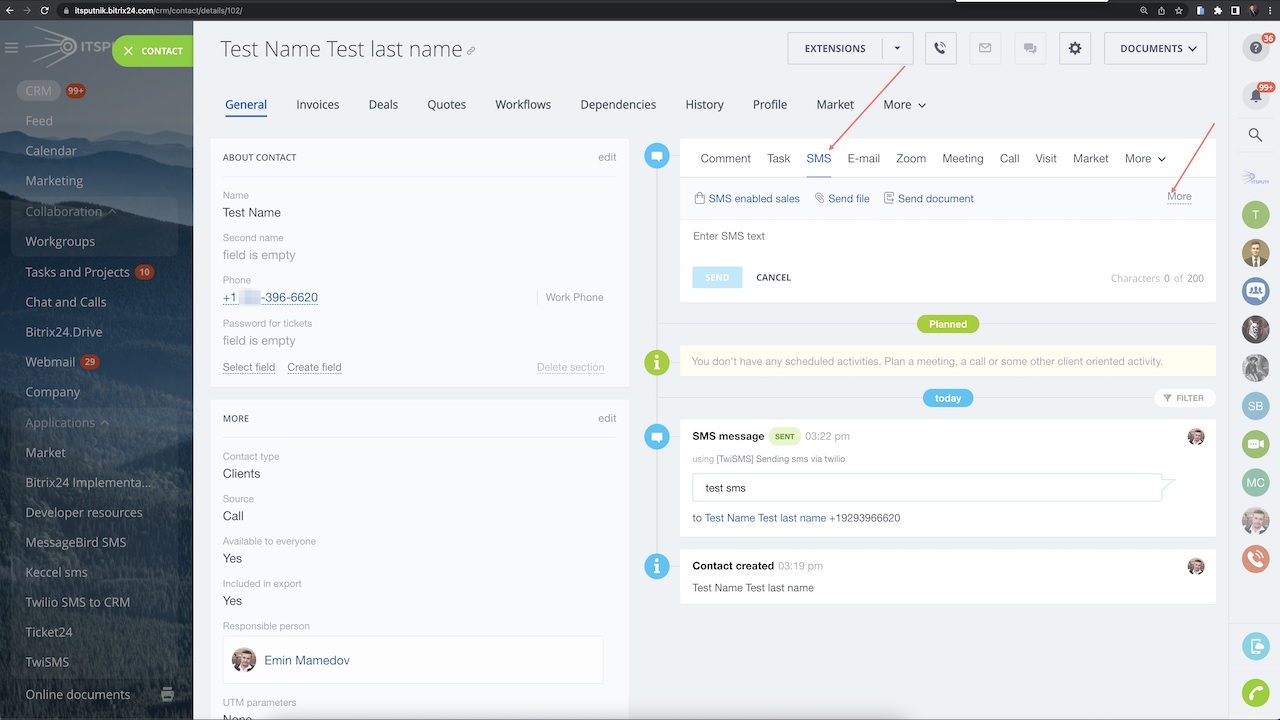
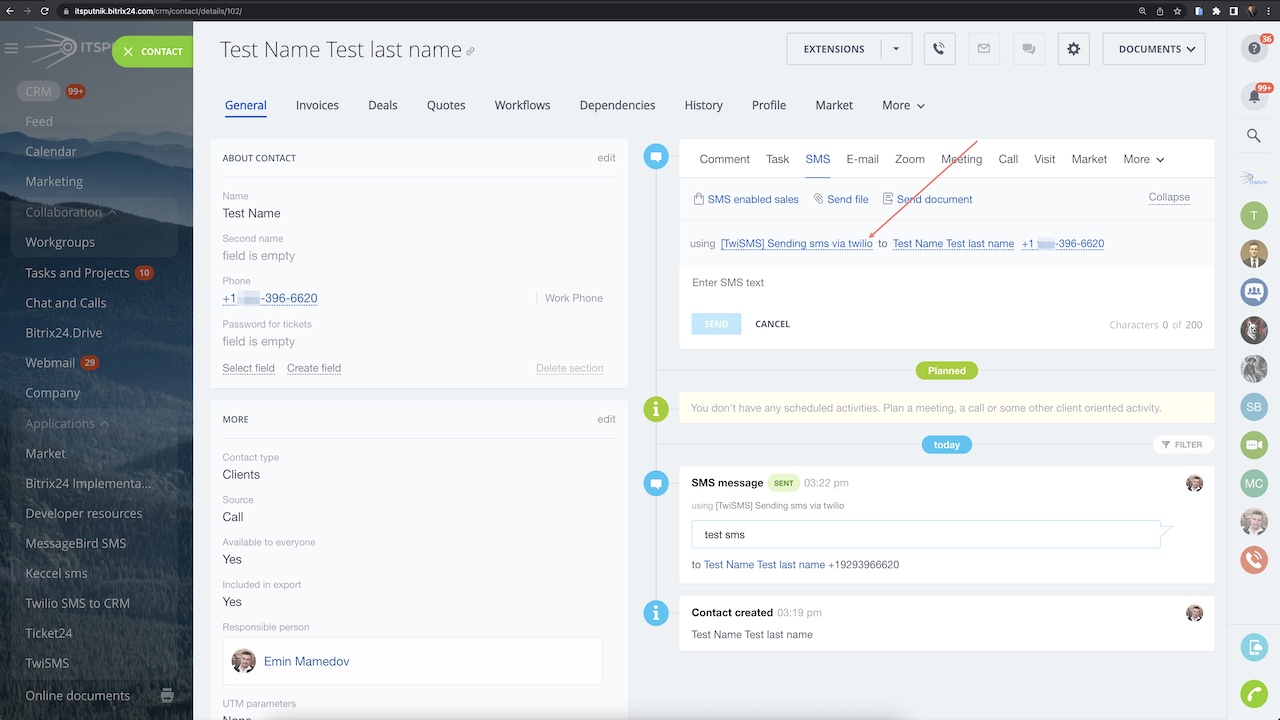
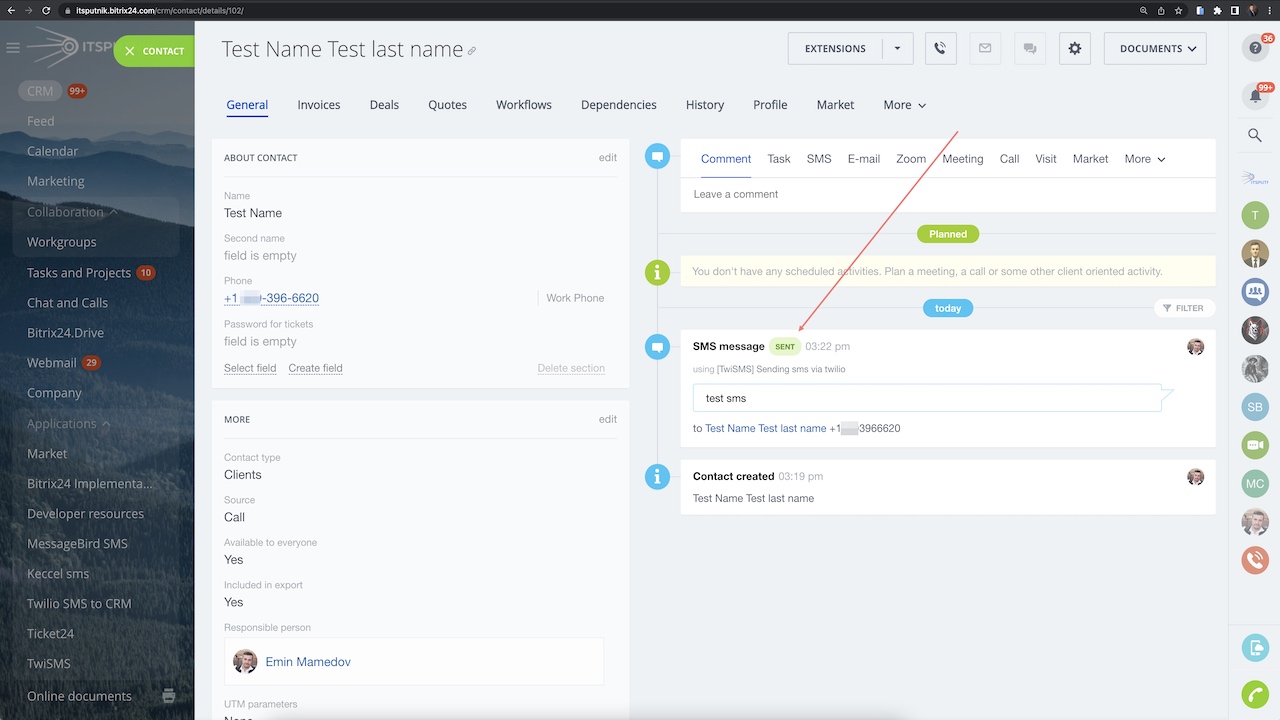
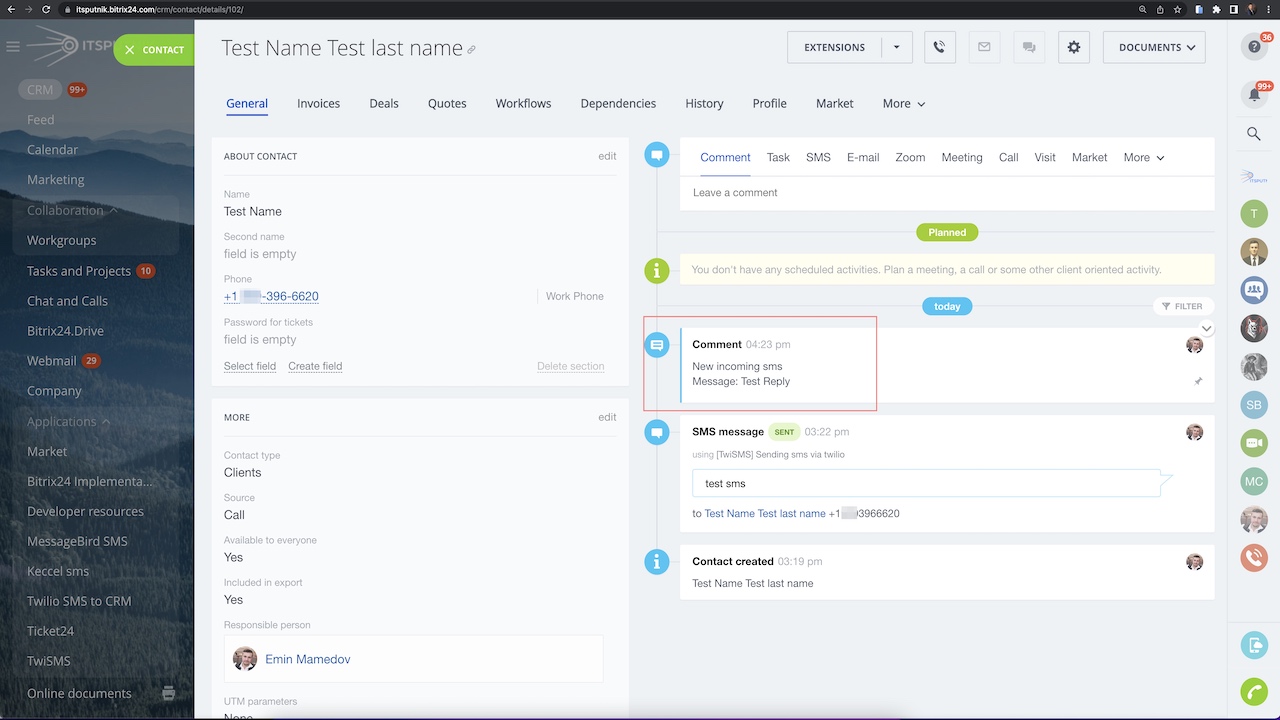
Description
Assistance technique
If you got a problem with installation or any other issues,
please Send a message directly from your Bitrix24: https://bit.ly/EMCsoftMarketplaceSupport
please Send a message directly from your Bitrix24: https://bit.ly/EMCsoftMarketplaceSupport
Instructions d'installation
Installation procedure:
1. Create account in Twilio https://www.twilio.com/;
2. Buy a number from Twilio;
3. Install our app TwiSMS;
4. On first page of TwiSMS you have to enter Twilio account SID. On main page of your Twilio account you may find that number;
5. Then on top-right corner in Twilio in search box type API. In list of items sel ect API keys;
6. Then you have to create an API key;
7. Once you created a key, you have to have Twilio API key SID and Twilio API key secret;
8. Take both numbers and enter in TwiSMS setting page;
9. Save and then select phone number fr om the list of numbers;
10. Done! Now you may use TwiSMS for outgoing and incoming SMS.
If you still need help for installation, please check that video:
or ask your question in this chat https://bit.ly/EMCsoftMarketplaceSupport
1. Create account in Twilio https://www.twilio.com/;
2. Buy a number from Twilio;
3. Install our app TwiSMS;
4. On first page of TwiSMS you have to enter Twilio account SID. On main page of your Twilio account you may find that number;
5. Then on top-right corner in Twilio in search box type API. In list of items sel ect API keys;
6. Then you have to create an API key;
7. Once you created a key, you have to have Twilio API key SID and Twilio API key secret;
8. Take both numbers and enter in TwiSMS setting page;
9. Save and then select phone number fr om the list of numbers;
10. Done! Now you may use TwiSMS for outgoing and incoming SMS.
If you still need help for installation, please check that video:
or ask your question in this chat https://bit.ly/EMCsoftMarketplaceSupport
Sécurité des données

TwiSMS: Twilio SMS
L'application demande des autorisations pour accéder aux données :
CRM
accès complet : afficher, créer, modifier et supprimer des prospects, contacts, entreprises, offres, factures, devis, activités, champs d'utilisateurs, etc.
CANAUX OUVERTS
accès complet : afficher, créer, modifier et supprimer des connecteurs ; afficher et modifier des paramètres Open Channel ; gestion des agents Open Channel, etc.
Service de messagerie
accès complet : visualiser, créer, modifier et supprimer les fournisseurs de messages ; lire les messages soumis pour l'envoi
Chat et Notifications
accès complet : afficher, créer, modifier et supprimer les conversations et messages ; connecter les utilisateurs aux chats ; modifier les chats ; lire tous les messages de chat
Utilisateurs (de base)
lire la liste des utilisateurs et leurs coordonnées
Création et gestion des chatbots
accès complet : visualiser, créer, modifier et supprimer les chatbots et leurs commandes et messages ; connecter les chatbots aux conversations ; modifier les conversations ; lire tous les messages
Évaluation
5 /5
5 étoiles
2
4 étoiles
0
3 étoiles
0
2 étoiles
0
1 étoile
0
Avis
Nombre total d'évaluations : 2
Support .
15.08.2024
This app has transformed our communication needs. It's reliable, user-friendly, and ensu... plus
Réponse du développeur
23.10.2024
Thank you for sharing your experience! We’re thrilled to know that our app has become a reliable solution for your communication... plus
Support .
15.08.2024
This app has transformed our communication needs. It's reliable, user-friendly, and ensures our messages are delivered promptly. A fantastic tool for any business looking to enhance their messaging capabilities!
Réponse du développeur
23.10.2024
Thank you for sharing your experience! We’re thrilled to know that our app has become a reliable solution for your communication needs. We're always working to enhance our tools and are here if you need anything else!
Admin C.
30.10.2023
the best bitrix app for SMS!
Réponse du développeur
23.10.2024
Thank you for your glowing feedback! We're thrilled to hear you consider our app the best for SMS on Bitrix. We're here to keep ... plus
Admin C.
30.10.2023
the best bitrix app for SMS!
Réponse du développeur
23.10.2024
Thank you for your glowing feedback! We're thrilled to hear you consider our app the best for SMS on Bitrix. We're here to keep delivering excellence—feel free to reach out anytime you need support or have suggestions!
Plus d’applications
 Recommandé
Gratuit
Recommandé
Gratuit
Experience the seamless integration of conference calls, call transfers, and hold-on functionality with CallCenter24. Together with our app TwiSMS you may use one number for call and SMS. Whether you need to handle high volumes of calls or provide personalized assistance, our solution offers the utmost flexibility, reliability, and scalability your business demands. Transform your customer support experience today.
(3)
(358)



