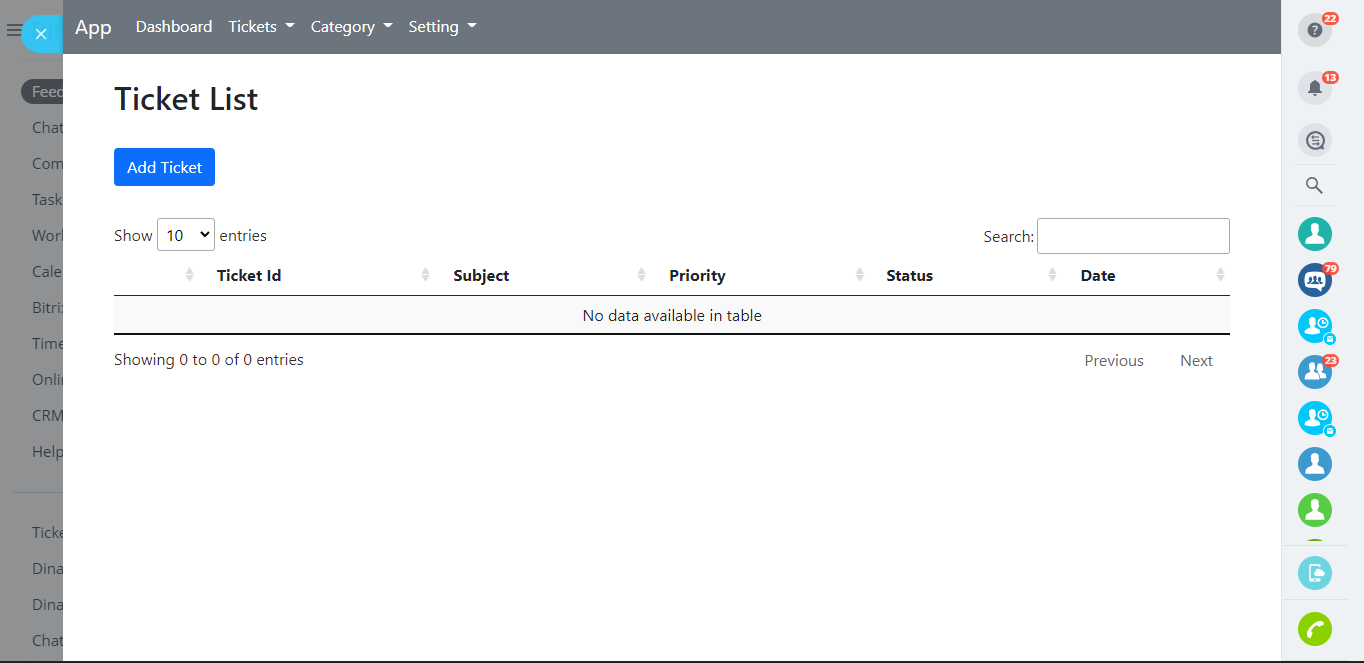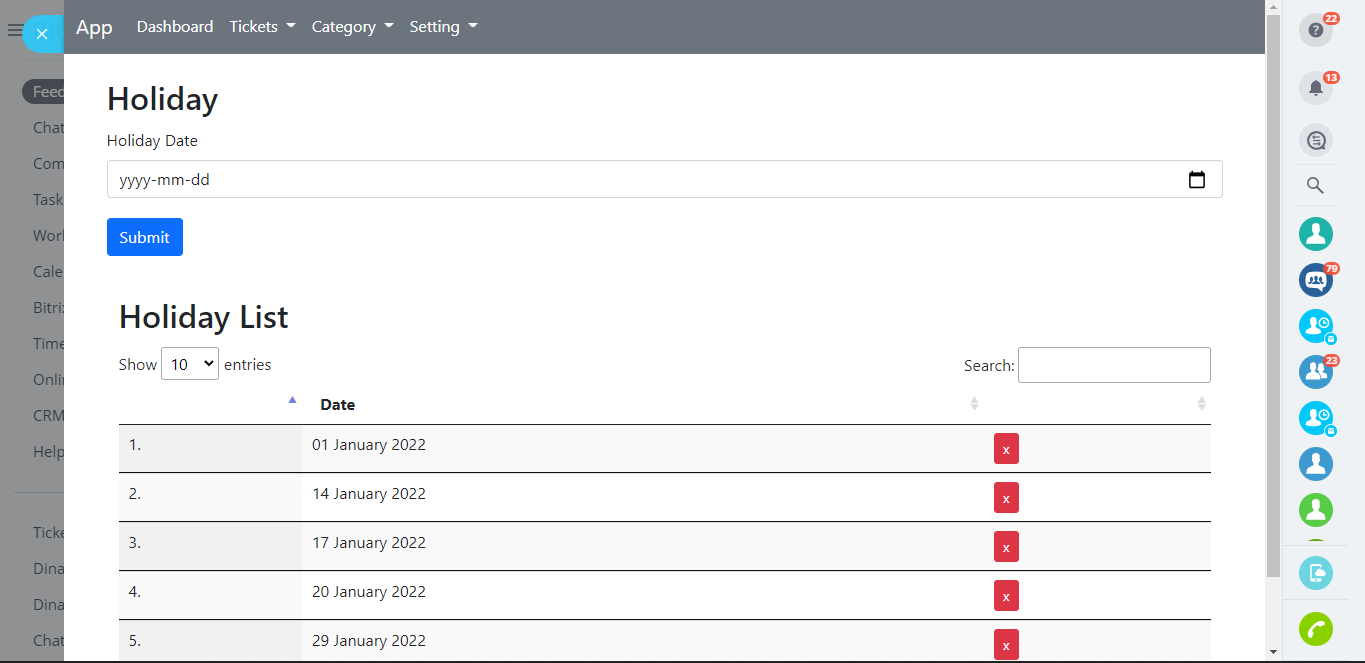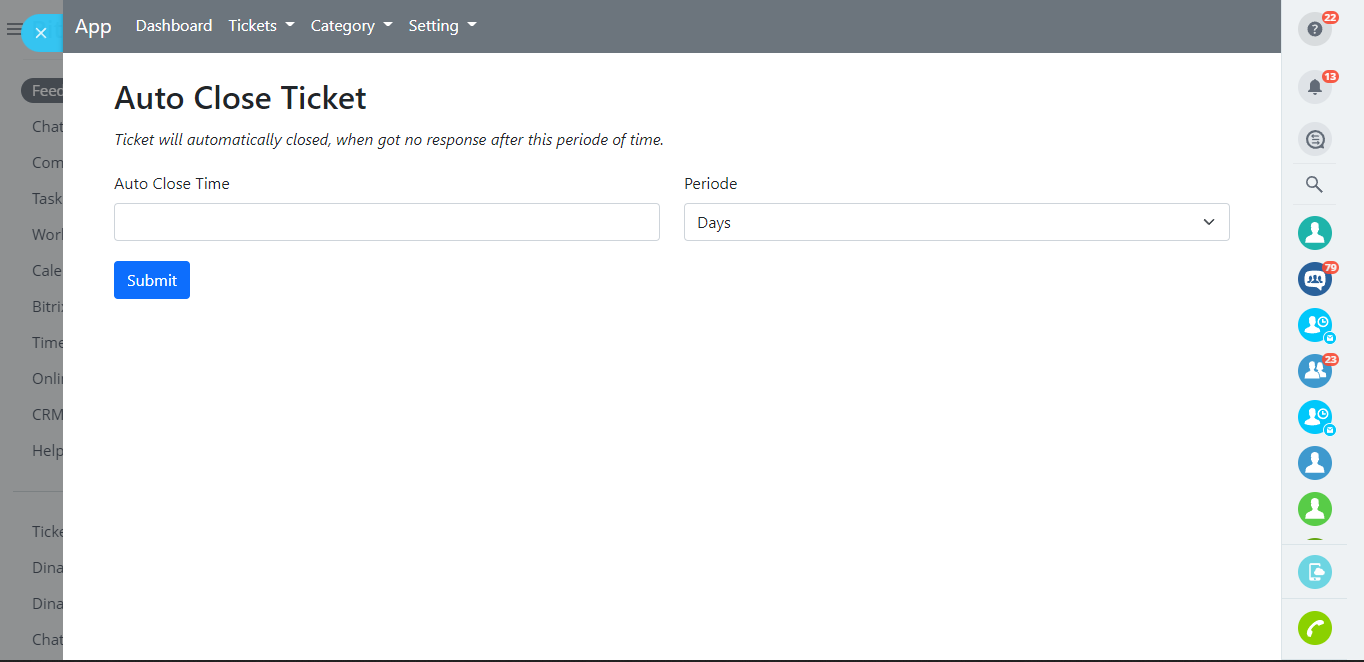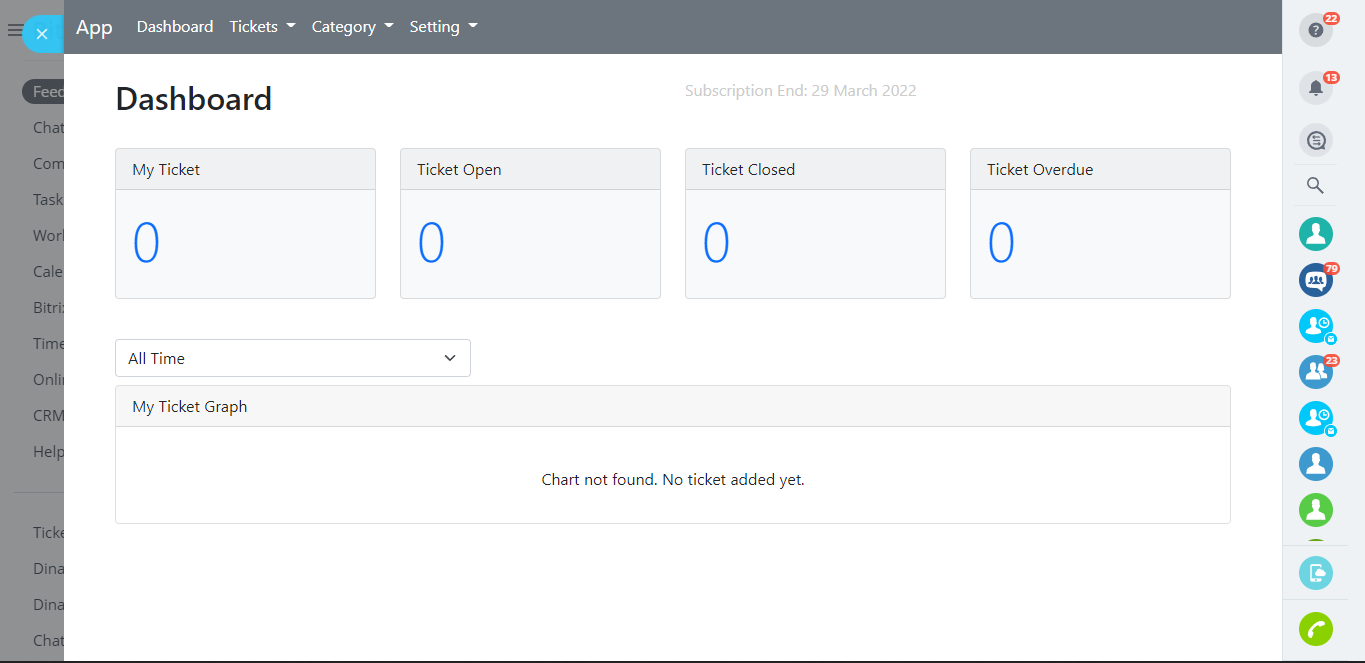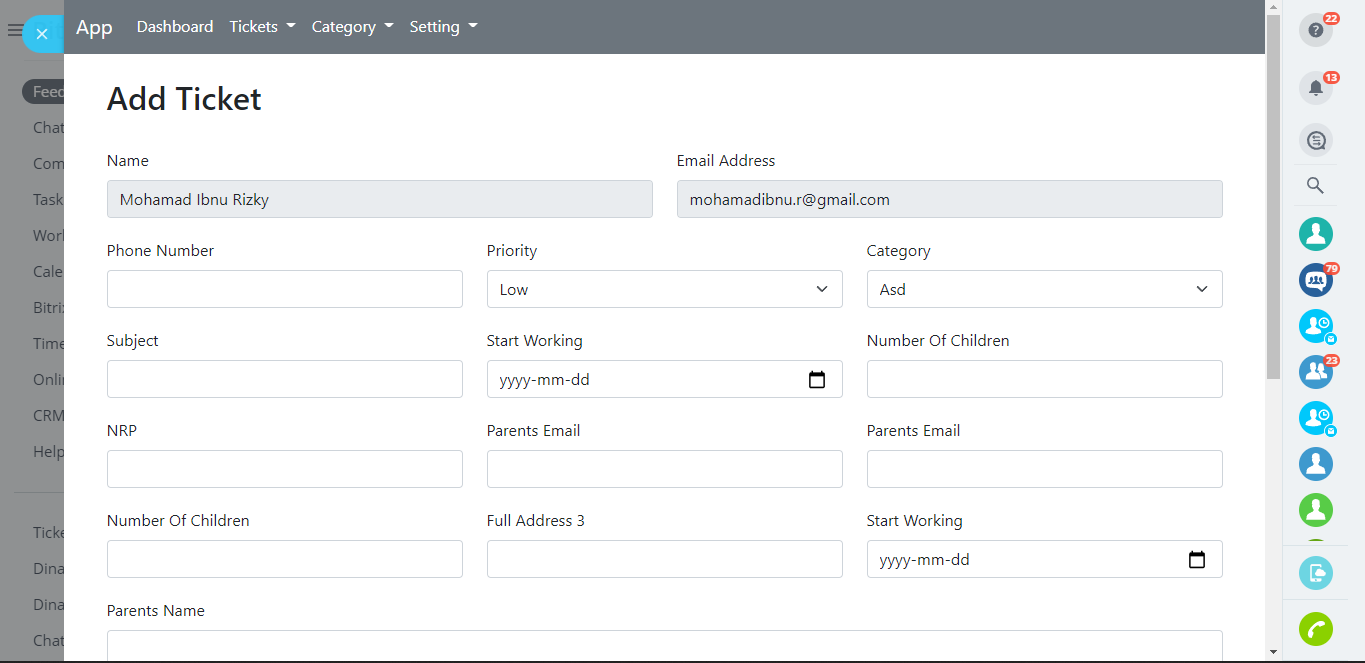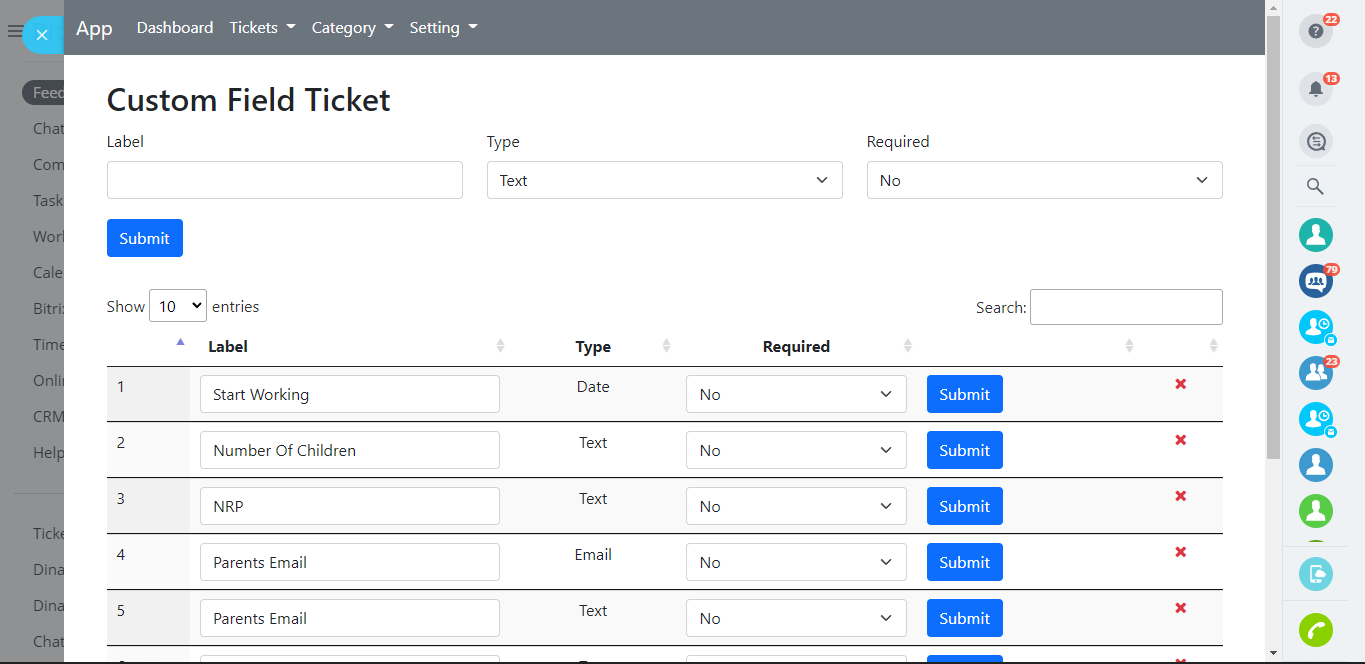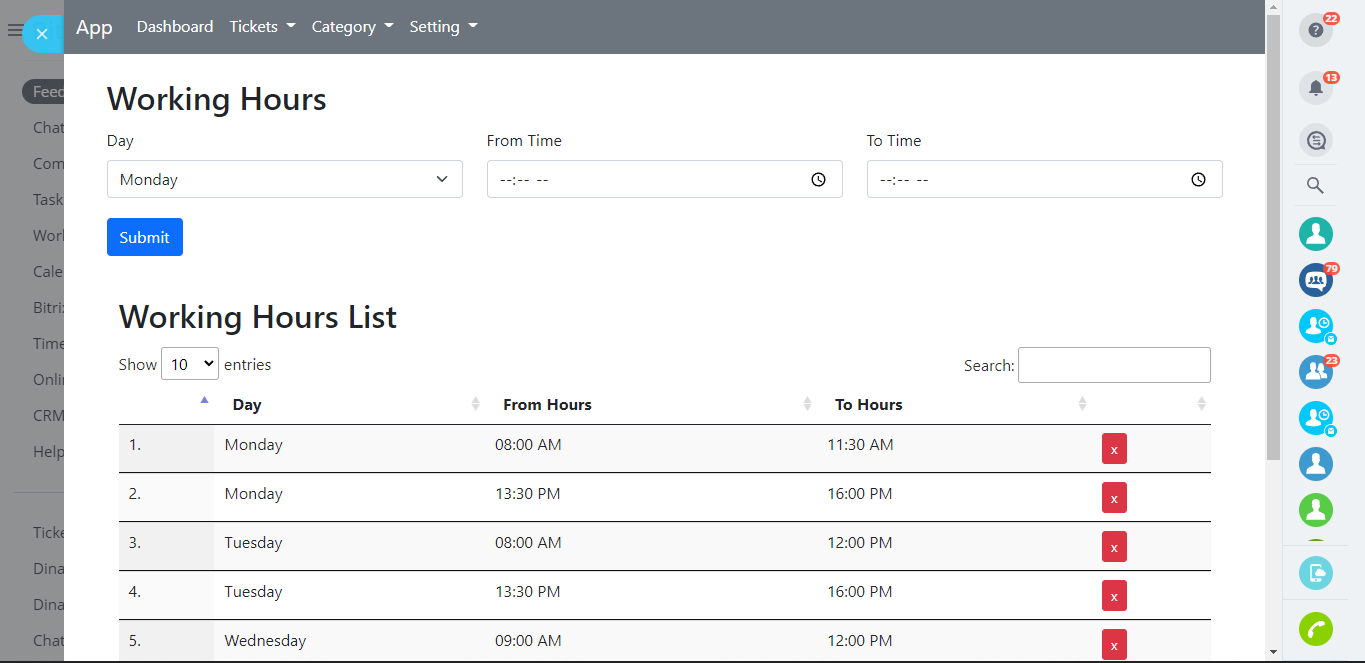Helpdesk
Platform for Internal Ticketing directly inside your Bitrix24. You can create ticket, escalate to another department, configure ticket category, and monitor ticket solving inside the dashboard. Form is customizable based on your needs
-
Évaluation
-
Installations732
-
DéveloppeurAskarasoft
Platform for Internal Ticketing directly inside your Bitrix24. You can create ticket, escalate to another department, configure ticket category, and monitor ticket solving inside the dashboard. Form is customizable based on your needs.
Helpdesk application is ticketing platform suitable for managing internal case. User can create ticket and responded by agent assigned to the ticket category. Agent can respond, solve, or delegate the ticket to another departement/user. Solved ticket will be automatically closed within certain period. Ticket can be reopened if necessary
Create ticket
User can create ticket, assign priority, and category. Custom field for the create form can be adjusted if necessary. Attachment can be uploaded by user.
SLA and Working Time/Holiday Management
Each ticket category can have SLA defined. If ticket is created outside working hour/during holiday, it will not make the ticket overdue
Delegate Ticket
Ticket can be delegated to user or department by the agent
Ticket Category
Category can be defined and each ticket category has their own SLA and responsible agent to response
Auto Close
After reaching certain period, solved ticket can auto close depending on the configuration
Ticket History
Each ticket activities including comment, solved, reopen, etc. is recorded inside the comment
Reopen Ticket
Ticket can be reopened by users
Free 3 days trial is provided.