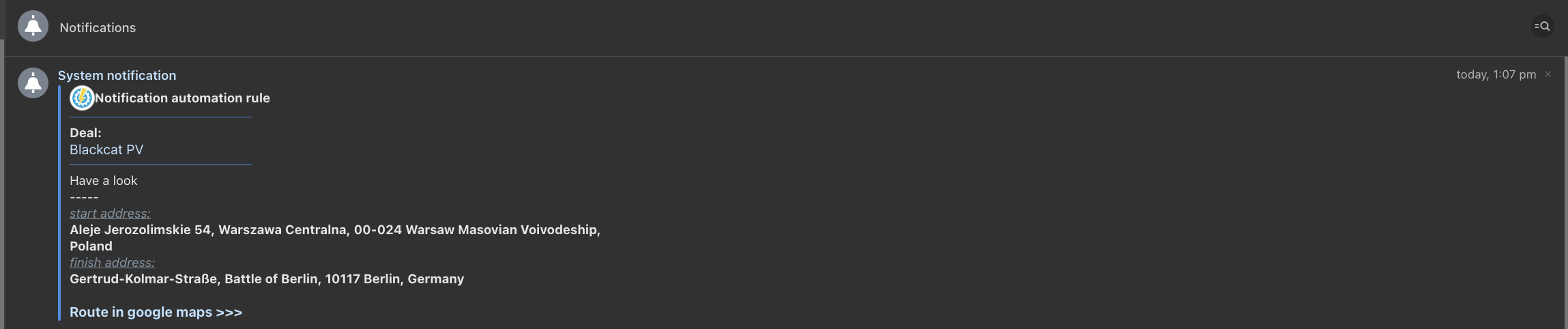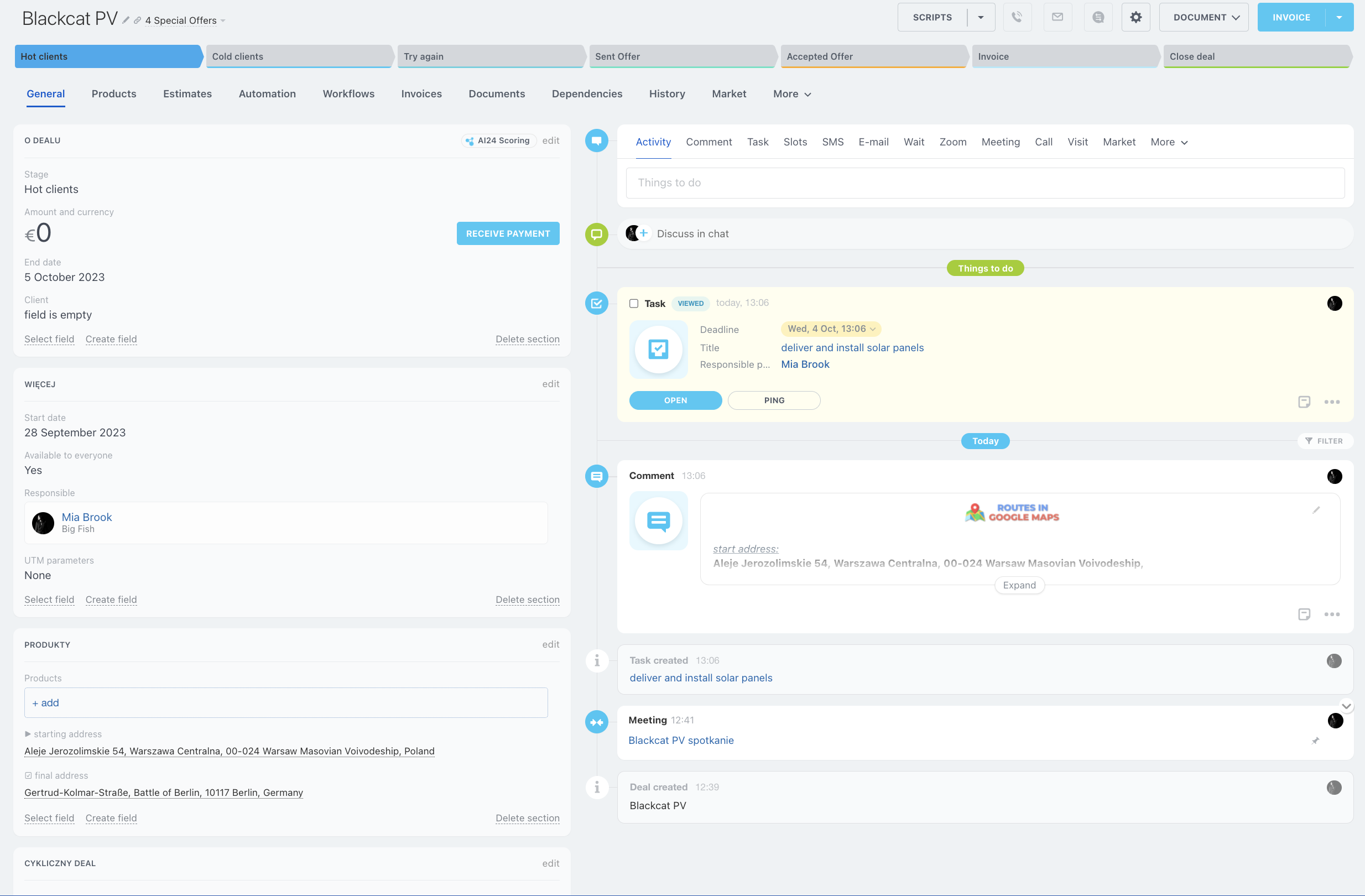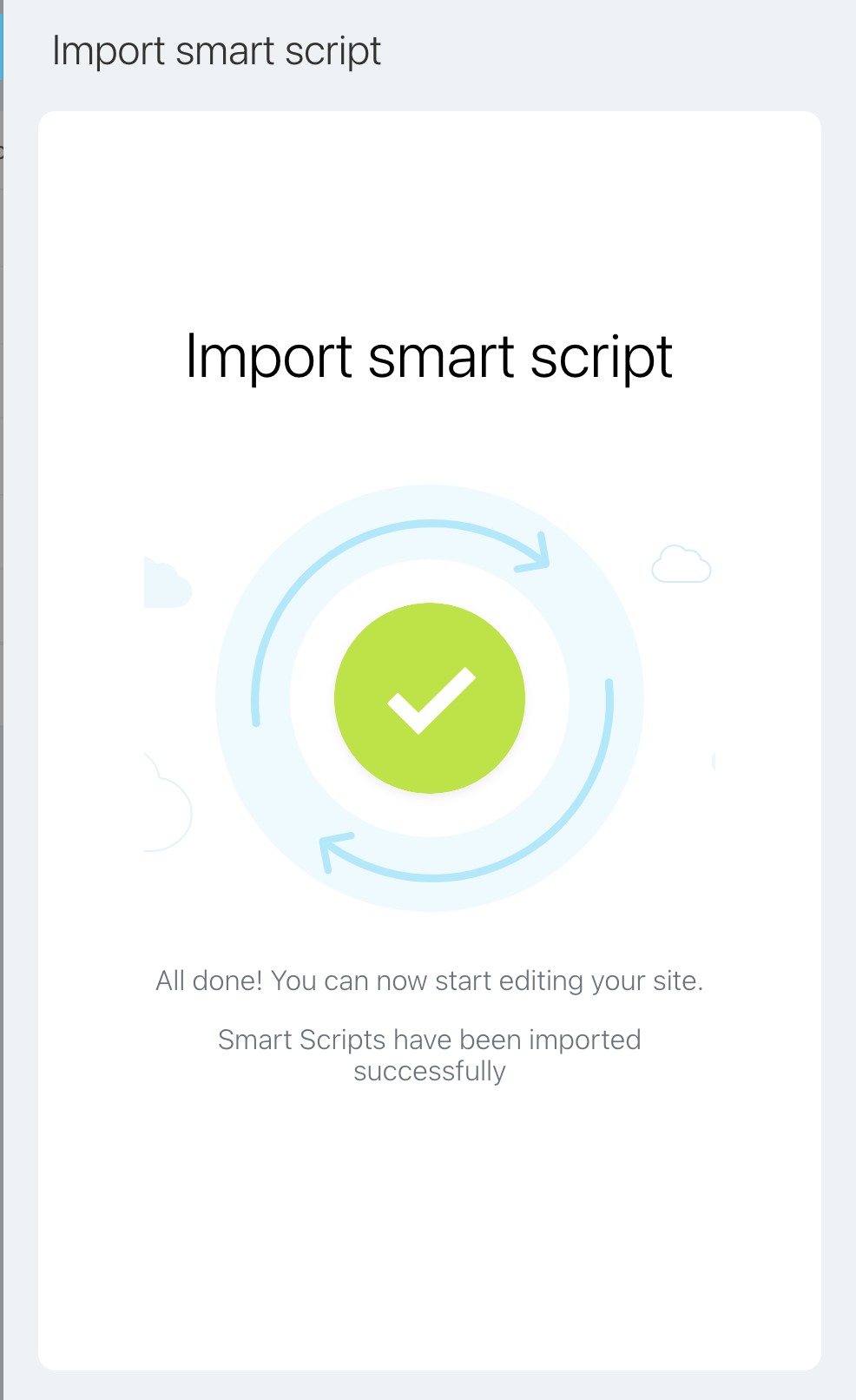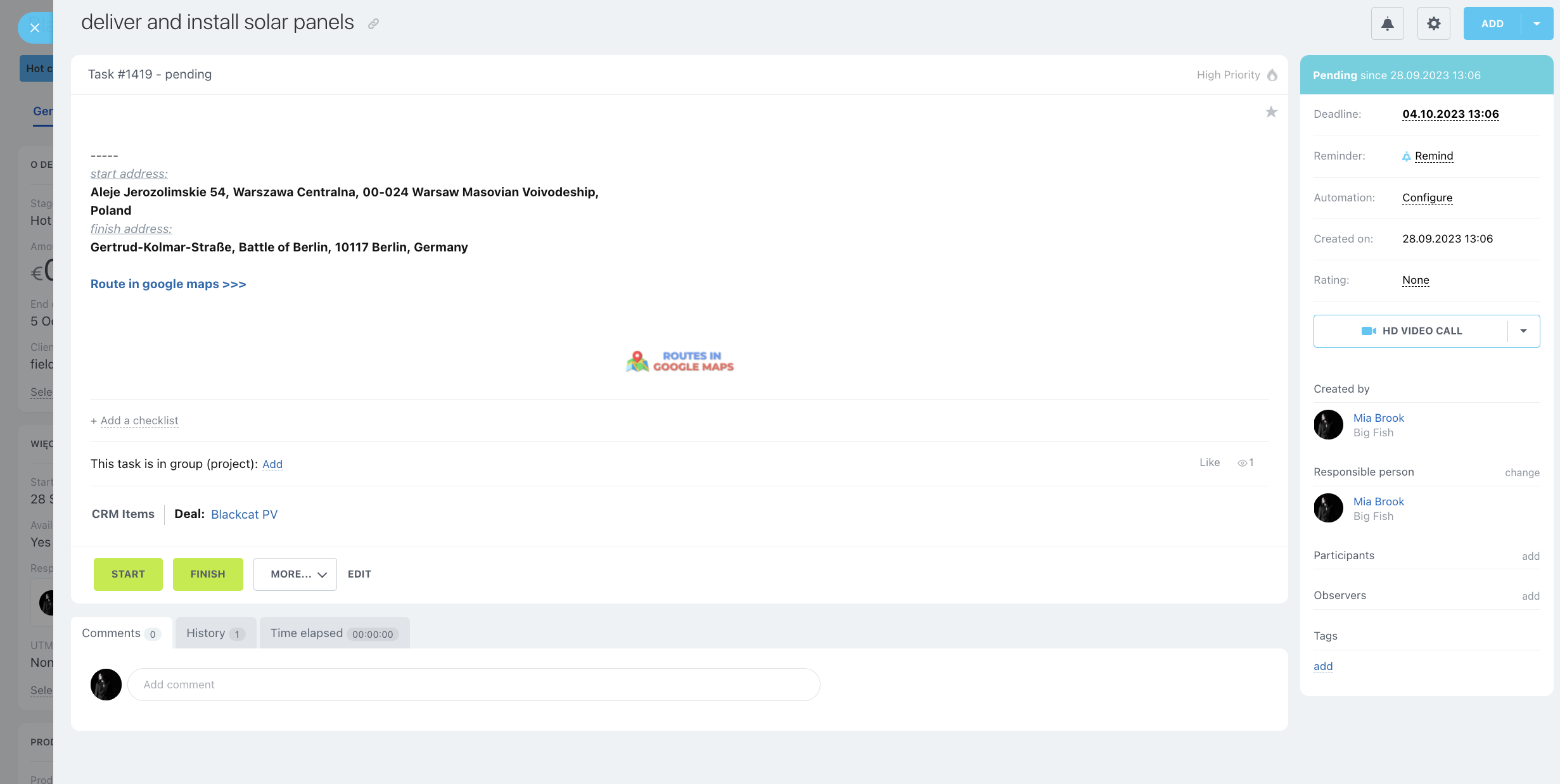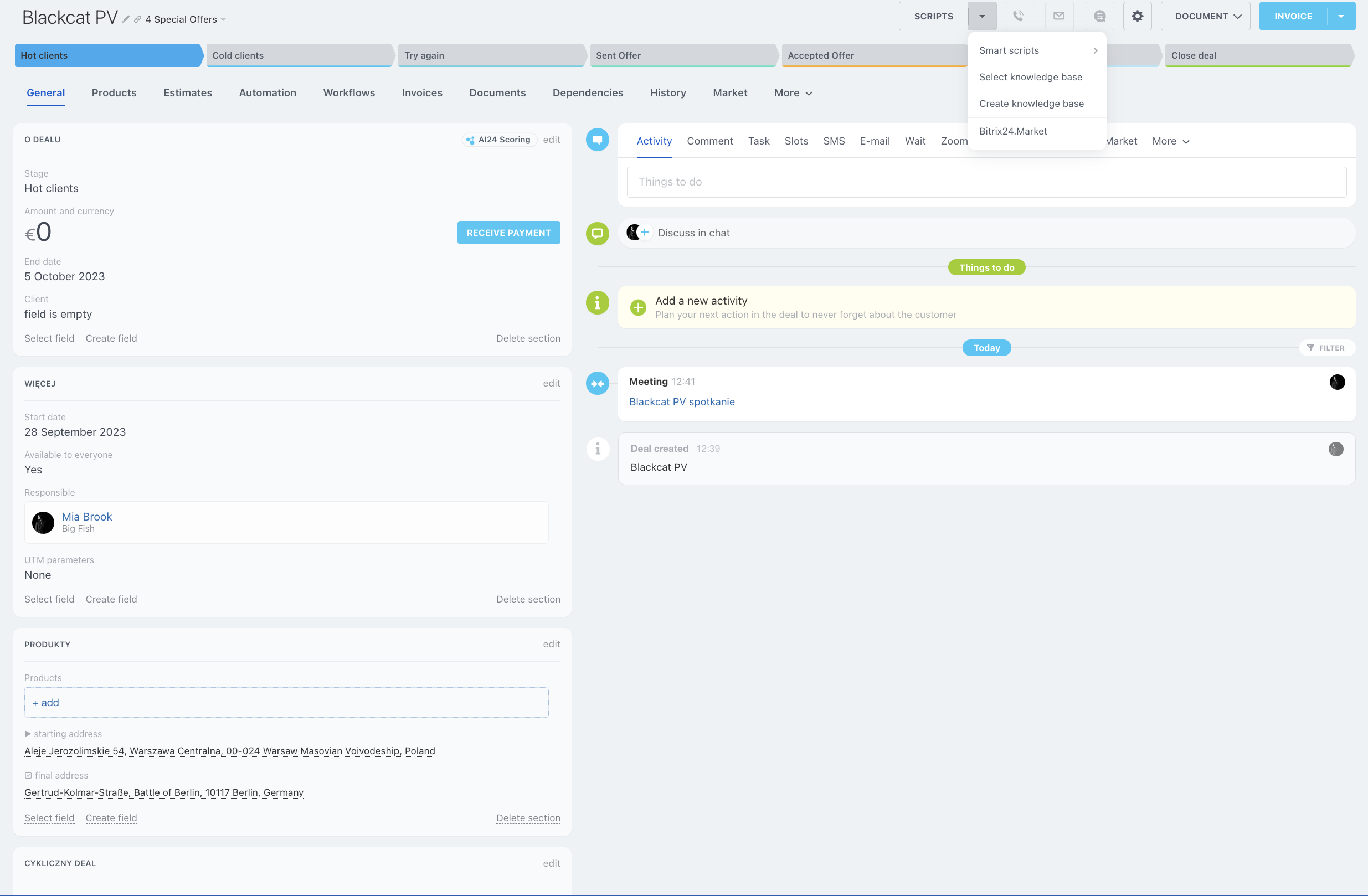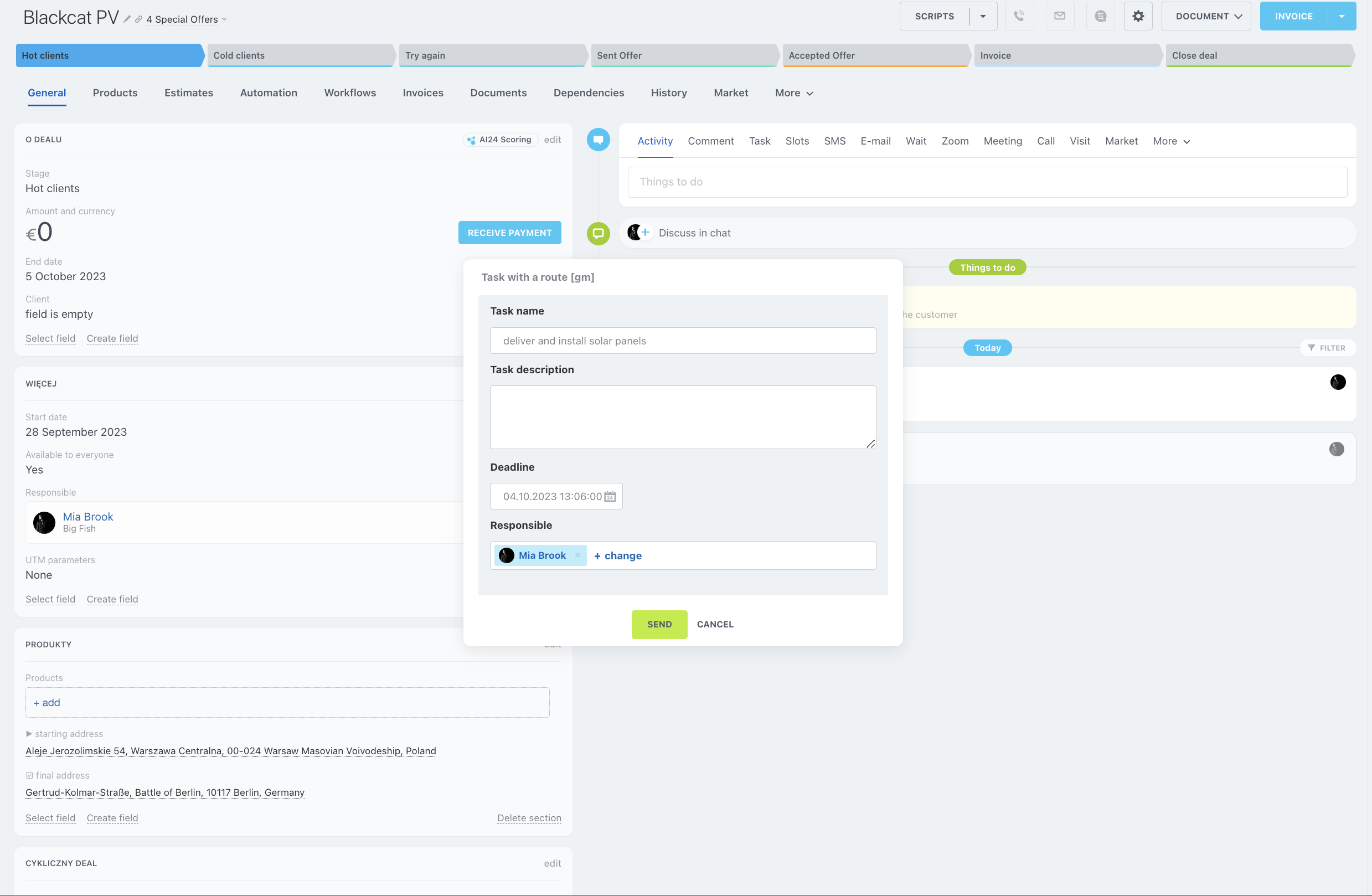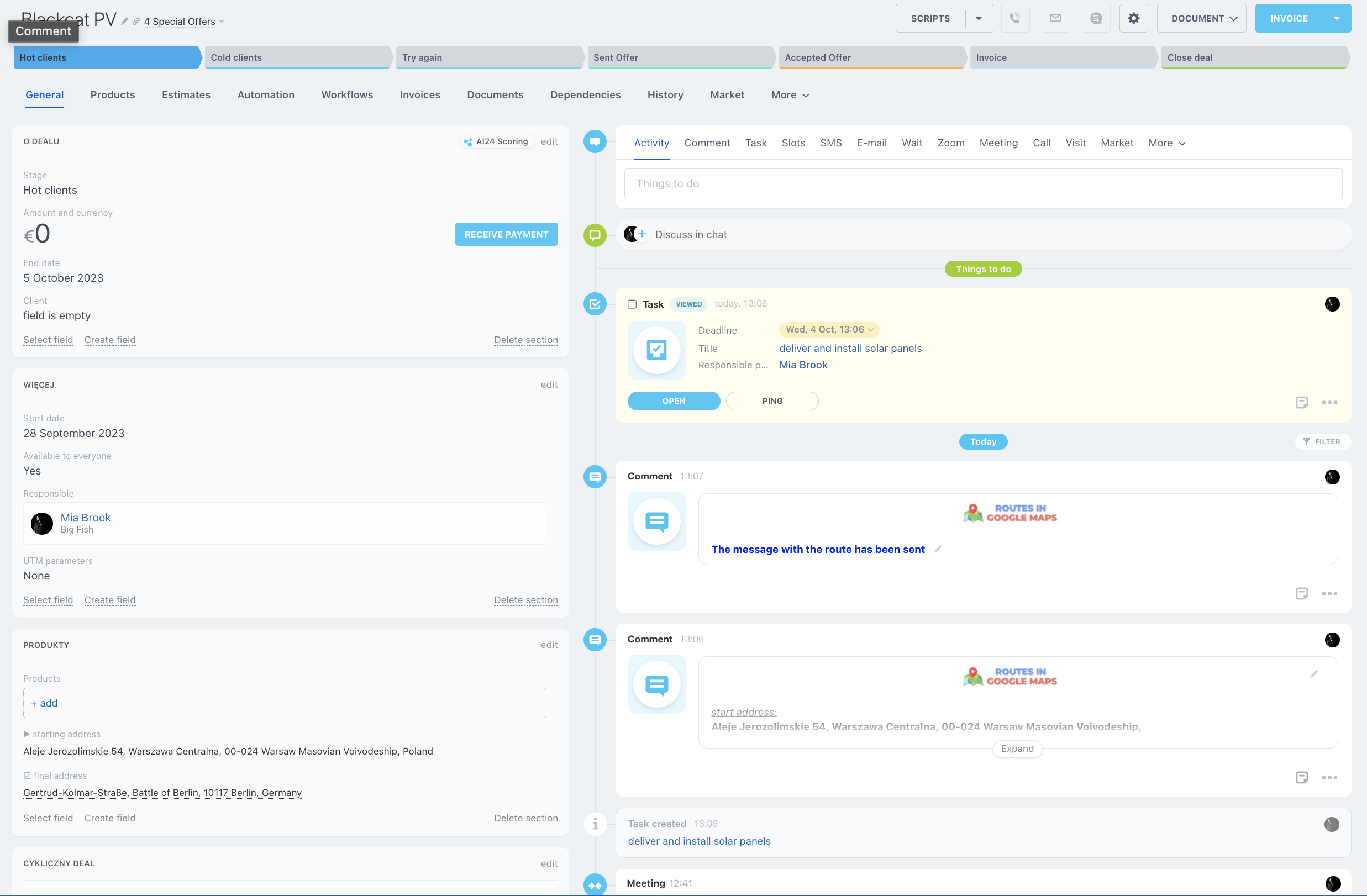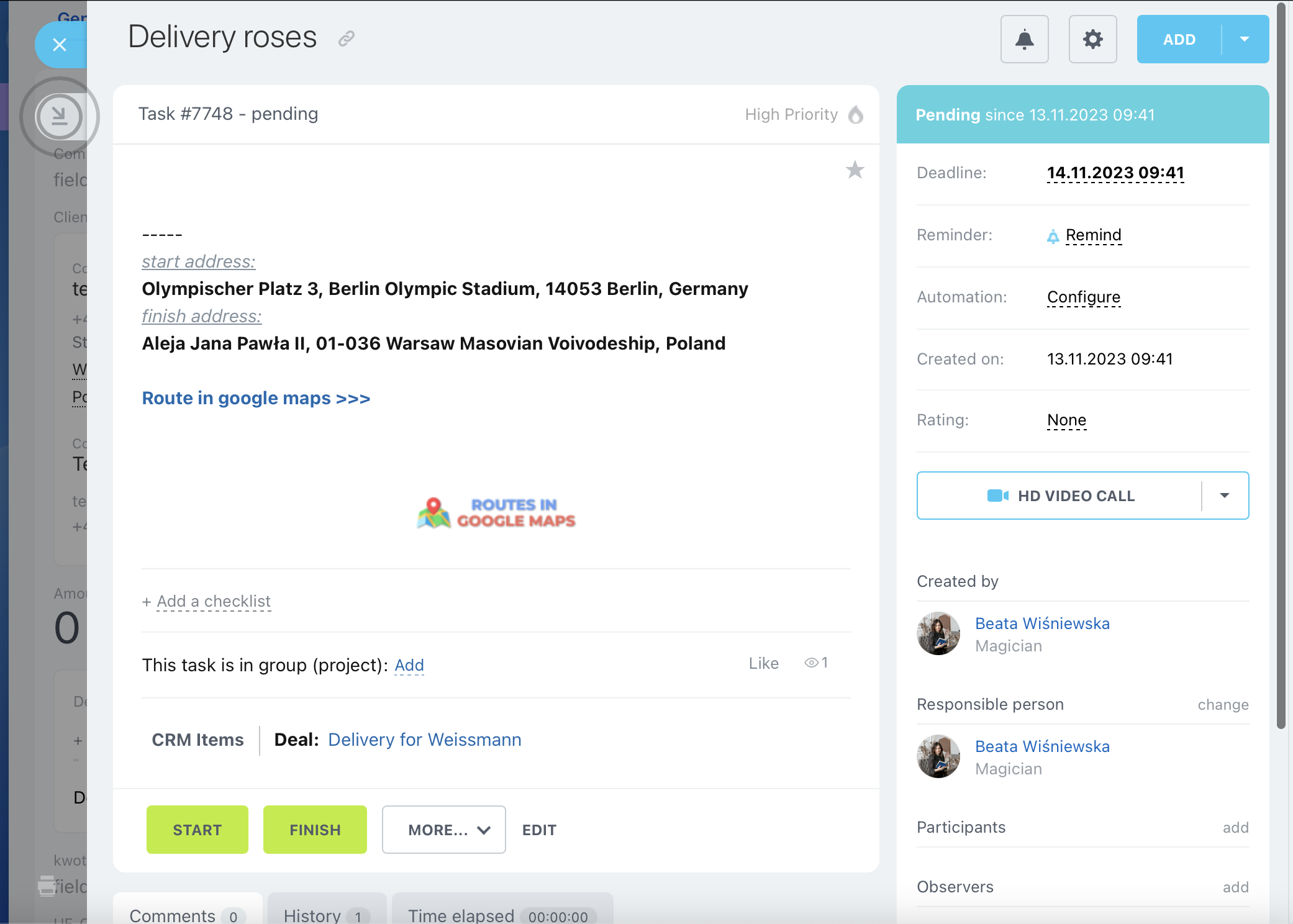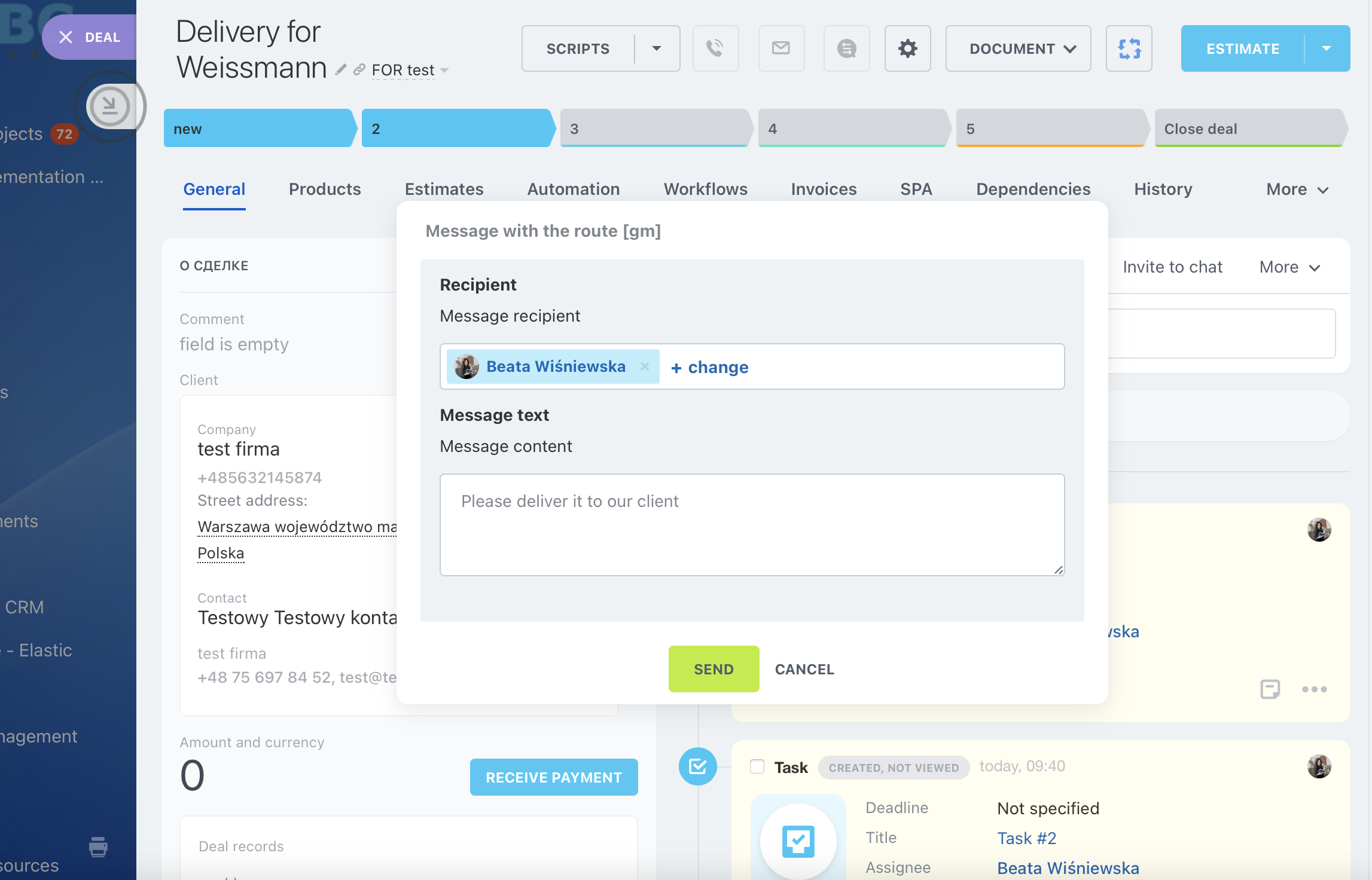Routes in Google Maps - Scripts
The smart script "Routes in Google Maps" allows you to create a route for two addresses in Google Maps in Bitrix24 deals. Set tasks for employees with a built route.
-
Évaluation
-
Installations138
-
Développeur
There are the following options:
- Route in google maps [gm]
- Message with the route [gm]
- Task with a route [gm]
You can watch the video to learn more