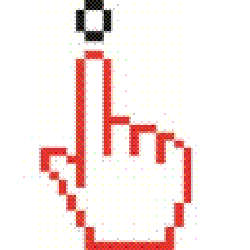
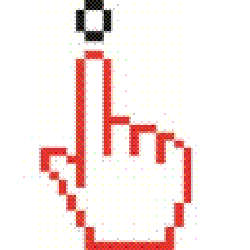
SimplesClique VOIP Phone System
Integrate your BITRIX with Simples Clique's telephony solution!
-
Évaluation
-
Installations77
-
DéveloppeurSimplesClique
Our infrastructure is all built in a datacenter in Brazil, with maximum quality and lowest latency!
About BITRIX Integration:
- We have 2 options to integrate with Bitrix:
- By Bitrix Telephony Rest API and/or,
- By Bitrix SIP CONNECTOR*
*This method require a Bitrix License. More info on: https://helpdesk.bitrix24.com/open/9226267/ - On RestAPI Method:
Advantages compared with SIP Connector:
- Dont need buy SIP Connector
- Low Latency, the call out PBX (Brazil) direct to user, this improves quality and stability
- Advanced Management: Can you use PBX Features + PBX Advanced Reports + Calls Registred on Bitrix CRM and stardard Bitrix reports
- Can you use any softphone or sip device
- If Brazilian Backbone or Bitrix have an instability, the calls are completed with success
- If you already using an SIP PBX and SIP Devices (phone, ata), dont have impact to users
- The Integration works with Inbound, Outbound, CallBack, Lost and Answered Calls
- The Record Call can be played directly from bitrix
Disadvantages of Bitrix Telephony Rest API Method:
- The API dont support Call Transcription
- This is not a problem, but, you need use an SIP Device or softphone to answer or make the call
- Don’t need buy PBX hardware
- Dedicated Server with Fixed Internet IP
- Hosted On Brazilian Datacenter – Amazon AWS São Paulo
- Low Latency
- Premium Support
- Always updated with new features and bug corrections
- Consulting Services to Analyse performance of agents
- Ilimited calls to Brazilian phones
- Some PBX Features:
- Multiples Auto Attend(URA)
- Voice Mail Integrated with e-Mail
- FAX by email
- Call Record
- Audio Conference
- Realtime Calls Dashboard
- Follow-me
- Bitrix Integration
- Call Flow based on time condition
- Ilimited Extensions **
- Ilimited Trunks/lines**
- Intelligent Queues
- Speak position
- Multiples rules to balanced calls to agents
- Multiple Location/Company
- Multiple Music On Hold
- Integration with most hardwares sip compatible as smart speaker, ip câmeras, door bell,
- Advanced Reports
- Webhooks
** Starter Plan with 100 Extension, 30 Lines, 2 phone number on different carrier to redundancy, 26k minutes of call recordings
Plataform: R$ 1010/month
Addons:
Pack Record Calls (26000 minutes): R$ 20/month
Pack with 50 Extensions Additional: R$ 150/month
Brazilian Line Number: R$ 25/month
Custom Webhook: R$ 20/month (pack with 10000 requests)
0800 Number: R$ 125/month (minimum consumption)
Contact us!
www.simplesclique.com.br
contato@simplesclique.com.br
+55 11 4858-2200 (phone + whatsapp) | 19 4042-1800 | 13 3500-7000


 click_to_call.png)